Smartwatches display decides about smooth function and power consumption. The AMOLED display is at its peak among all displays, so How to check AMOLED display is fake or original that must be known before you invest.

How to check AMOLED display?
LCD and AMOLED displays are the most updated version in the Display industry. If you choose a device with good features and its display is a FAKE AMOLED display, it hurts.
How to check AMOLED display is genuine is a question. Here are some key points
Pixel arrangement Method
- Both LCD and AMOLED display has different pixel arrangement. You can see this pixel arrangement through your Micro mobile camera, which is inbuilt into your Mobile.

- If you don’t have that feature in your device then you can purchase a Micro lens which is easily available on Amazon, and Flipkart.
- Here are some pictures of how you see through a Micro lens.
- Otherwise, you can choose a phone that has a MACRO lens and you can see the pixel arrangements.
Backlight arrangement
The Backlight arrangement of both LCD and OLED/AMOLED displays are so different that you can easily differentiate.
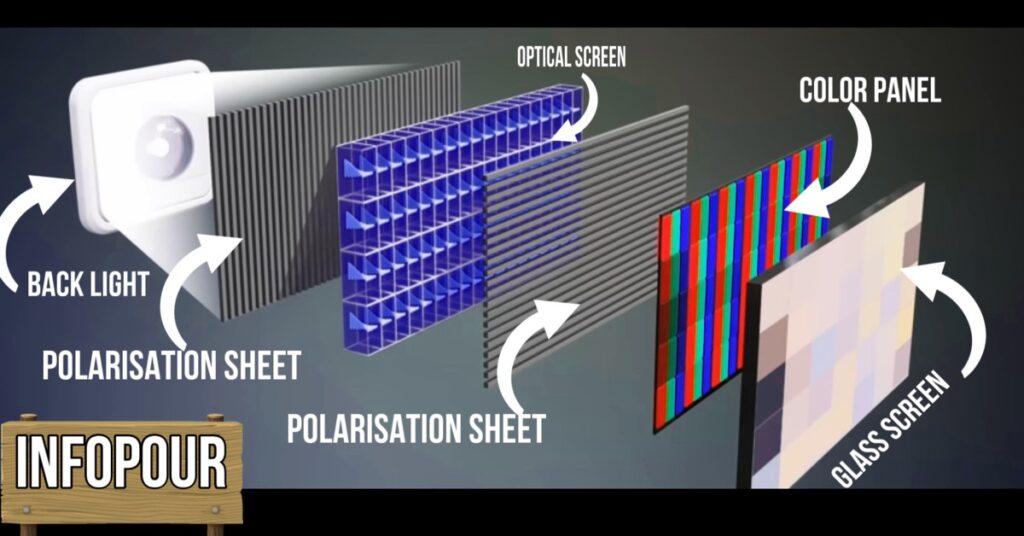
In LCD the arrangement of pixels always depends upon the backlight so it is always on but in AMOLED display it is independent of the backlight.
This is why the black color of the AMOLED display is more natural and blackish but in the caLCDisplay black color will be a little bit whitish.
This is important information about how to check AMOLED display.
Which display is better LED or AMOLED
Each display has its working principle and has pros and cons. The most advanced AMOLED display has its pros and cons.
LED display
Advantages
- For a long life span, it is the most common display used in Mobile, TV, and Large screens.
- For precise color contrast and the more natural color suitable for video editing.
- Cheaper than AMOLED Display.
Disadvantages
- Backlight will be always on position, which consumes more power.
- A little bit dull in color in terms while displaying black color.
AMOLED display
Advantages
- Consumes less power than other displays in the screen industry. This all happens because it does not need any backlight.
- High contrast, Natural color, now dull color you get in this display
- You will get the perfect black color.
Disadvantages
- The price is higher than other displays.
- Due to organic material being used its life span will be less than other display
- Display burn show due to this organic material but it will happen rarely.
How to check AMOLED burn
This is the common problem shown in AMOLED Display. Here are some tricks that you can choose to check.

- Image retention- Take a simple grey image on display and switch to another color image if there is still a part where grey color is shown then it shows a burn-in indication.
- Black Image – Take a black image and check if any brighter area is shown on the display area.
- White Image – Put a white image and check if any other color is shown in the display.
- Use a Burn checker app that will show how much display is burned. Apps are like DEAD PIXEL TEST AND FIX app, and Screen Checker.
How to prevent AMOLED screen burn
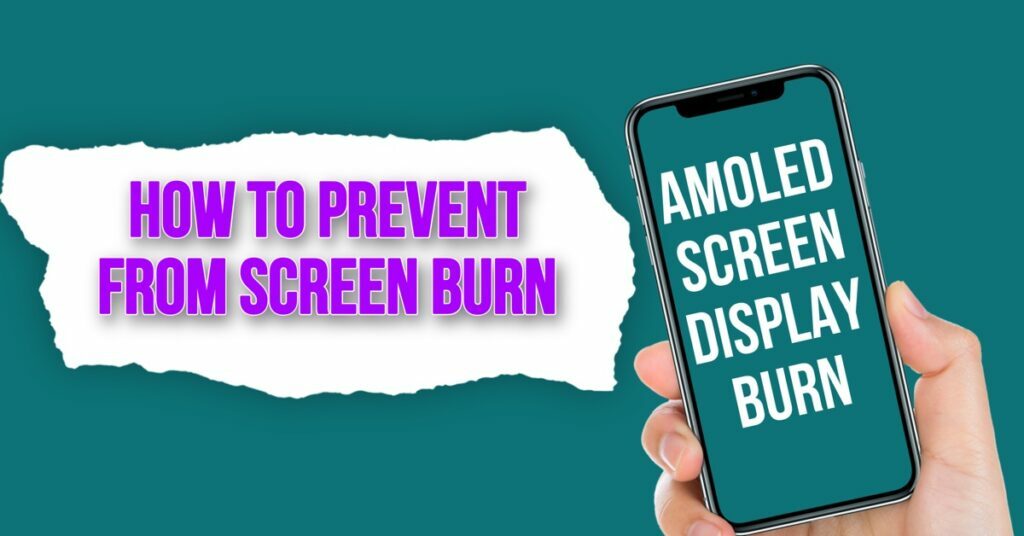
- Lower the brightness of the screen display at which you are comfortable
- Use a screen saver or theme where pictures must change within a certain time period. It reduces the stress on pixels to always be ON position. different image has different pixels and color which help your screen.
- Use the screen Timed out option. The screen will automatically off if you are not using your device.
- Take a regular break from your device.
Conclusion
To sum up, all display use cases are different. To better color accuracy people use LCD displays over AMOLED displays. How to check AMOLED display answer is given above.
Every display has advantages and disadvantages. For an AMOLED display user screen burn issue makes trouble them. Try to avoid these issues by applying the above methods.
How do you check your display comment below?